No products in the cart.

8 Must-Have Cheap Gardening Tools for 99 Cents

I wanted to share my favorite cheap gardening tools I always pick up when I stop at the 99 Cents Store – these items specifically because they are garden necessities and you would usually buy them for 5-10x more! That’s crazy. So I thought I’d share them with you – they aren’t new inventions or out of this world product but the value is there.
There is an entire aisle dedicated to affordable gardening supplies at the 99 Cents Only store – and I’m not sure of the other dollar store types, but it’s worth walking in to take a peek before you head to the hardware or nursery. We live closer to a 99 Cents Only Store which is why I am sharing these products, but I should stop at other discount stores too because truthfully these are the items that should be cheap and every gardener uses these on a daily basis! Why pay more when you can find affordable gardening tools?
Saving money while gardening means more money to spend on plants! *wink*
Also, the purple flowers above was at the $.99, but it was $2. Some of the stores sell live plants including succulents.

Rubber coated wire
All of theses spools of wire in different widths for under a dollar! I found the same exact wire at the hardware store next door for $5.99! I felt like such a champ knowing I paid 5x less! I use the ties to tie back plants, roses, tomatoes on the vines and the darker wire for the diamond wall trellis pattern. The already cut ones are convenient to have also you can walk around with them without scissors and make adjustments. The longer ones are great so you can wrap them around plants.
Bamboo Stakes/Poles
Every gardener needs bamboo stakes in every width, and length on hand and because you might use so many of them, you may want cheap bamboo stakes – they will still last you a good while, they are just a little thinner but that’s what I like! I have a pail of them in every size and length. They last a long time, and blend into the surroundings to maintain an organic feel. I use bamboo stakes to create a trellis with 3 poles for climbing plants, support trellises, use 1 to support a tall sunflower, and the round ones to create a tunnel trellis (that’s what I call it). You can see how I use them here.

Terracotta Pots
Cheap gardening pots are where it’s at – especially when you need a lot of little ones. From small terracotta pots to large ones I just drop in the flower or herb right into the pot if I’m using it for display on a plant stand. There are a variety of cheap gardening pots for $.99 at the store, but I love the look of terracotta. These are a little worn because I use them regularly. They have holes on the bottom for drainage as well.
Foam knee pad
When pulling weeds or digging low to the ground, squatting won’t do. This knee pad comes in two colors, pink and green and there is also a different type that is larger I recently saw in blue! It won’t keep its color in the sun, it will fade quickly but it will still work for your needs, I mean, knees.

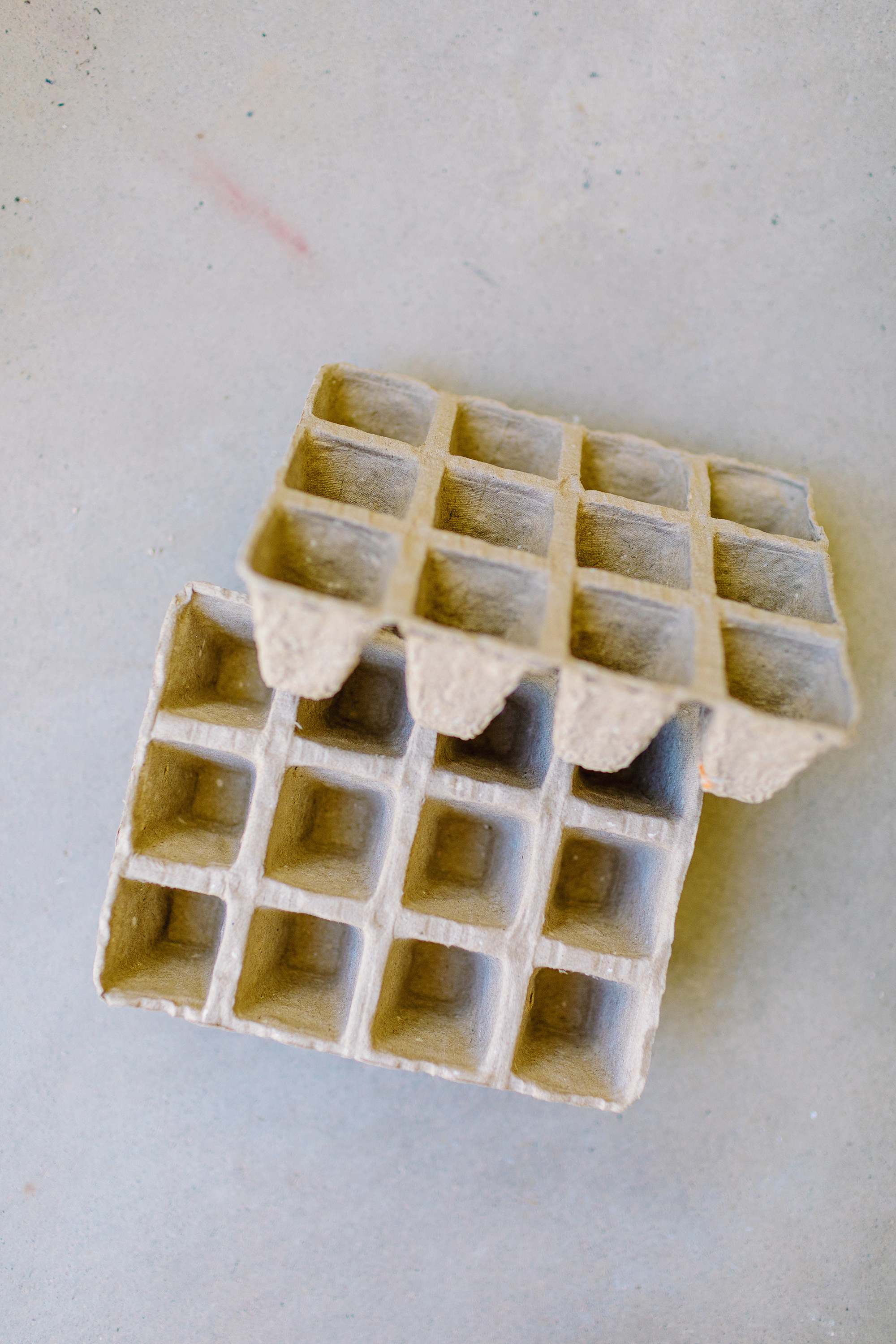
Paper Pots
If you seed start or want to learn (see this post), these cardboard paper pots are great because when your seedlings get large, you can easily cut them and place them right in your garden without disturbing them! The downside is it’s not as fancy as the self-watering seed starting trays which I highly recommend, but if you’re one to keep an eye out on your seedings or they sprout fast, use these!
Plant Markers
Identify yourself! I was talking to the plant. So you don’t accidentally put seed in a row you’ve already seeded, or confused about the red pepper being a green one (when will it turn color?) use these cheap plant markers. They will not last more than a season due to how thin they are, but it’ll work if you don’t disturb them. I take a sharpie and write cursive on them to mark my plant. Even though they won’t last long, $.99 is pretty cheap price to know what your plants are until they sprout. This is what’s left of my plant markers since I’ve used most of them in the pack.


Twine
It seems silly to spend more than a dollar on twine right? Gimme the cheap twine! Whether to tie up your dried herbs or for pretty packaging, I don’t think it’s necessary to buy twine anywhere else. I use the natural twine to tie up my bamboo sticks (when I make them into a trellis using 3 poles), and the green is great to use on greenery so it blends in. The green has a slight coat on it, but not waxy.
Citronella sticks
It’s so hot here in Phoenix so I like to be outside in the morning and evenings, and apparently so do the mosquitoes! Light up some of these citronella sticks – made of compact sawdust (the stick) and 3% citronella oil to keep them way naturally. You can also use these while entertaining outdoors. Place them in an empty pot!

I hope sharing these cheap gardening tools that we all use on a daily basis but don’t need to spent more than $1 was helpful! I love saving money and I feel like a boss when I check out and my total is $13 and I know all the things I bought I could have easily spent $100 or more at a nursery or hardware store. It just doesn’t make sense when you can buy the same gardening tools for under $1! Now time for more plants! I would love to know what you loved in these dollar finds and what you think you’re going to run out and buy right away. Happy gardening!
Diana Elizabeth was at a hardware store and in the gardening aisle, saw these similar products for $3.99 and $5.99 and smirked and thought to herself, why how over priced!







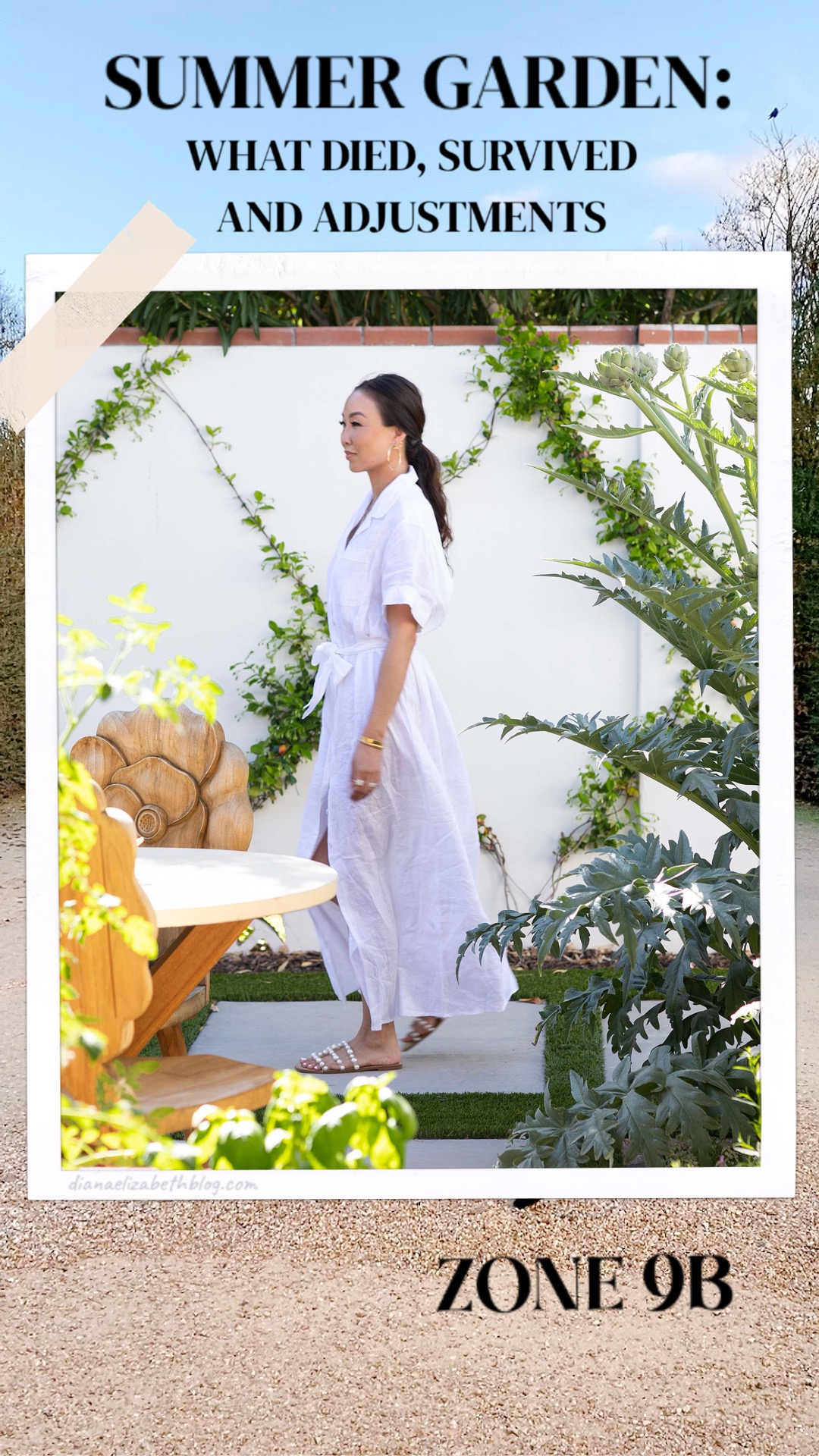
POST COMMENT