[cap_text full=”no” size=”40″]D[/cap_text]id you download the Peacock app and somehow there is no Chromecast icon on Peacock? I had the same problem and found the easy answer by accident. I did so may online searches because there’s no way I could handle watching a tv show on my phone – it’s just an app setting.
Peacock not working with Chromecast?
First, make Peacock app stream to your Chromecast (make sure your smart device is on the same network as your TV network wi-fi). If that’s done, then go on to these next steps –
How to set up Peacock with Chromecast
- Go into the settings of the app on your smart device
- Find and open the Peacock app settings
- Slide over “local network” so it will use your local network!
- Reopen the Peacock app and play and see the Chromecast in the top right.
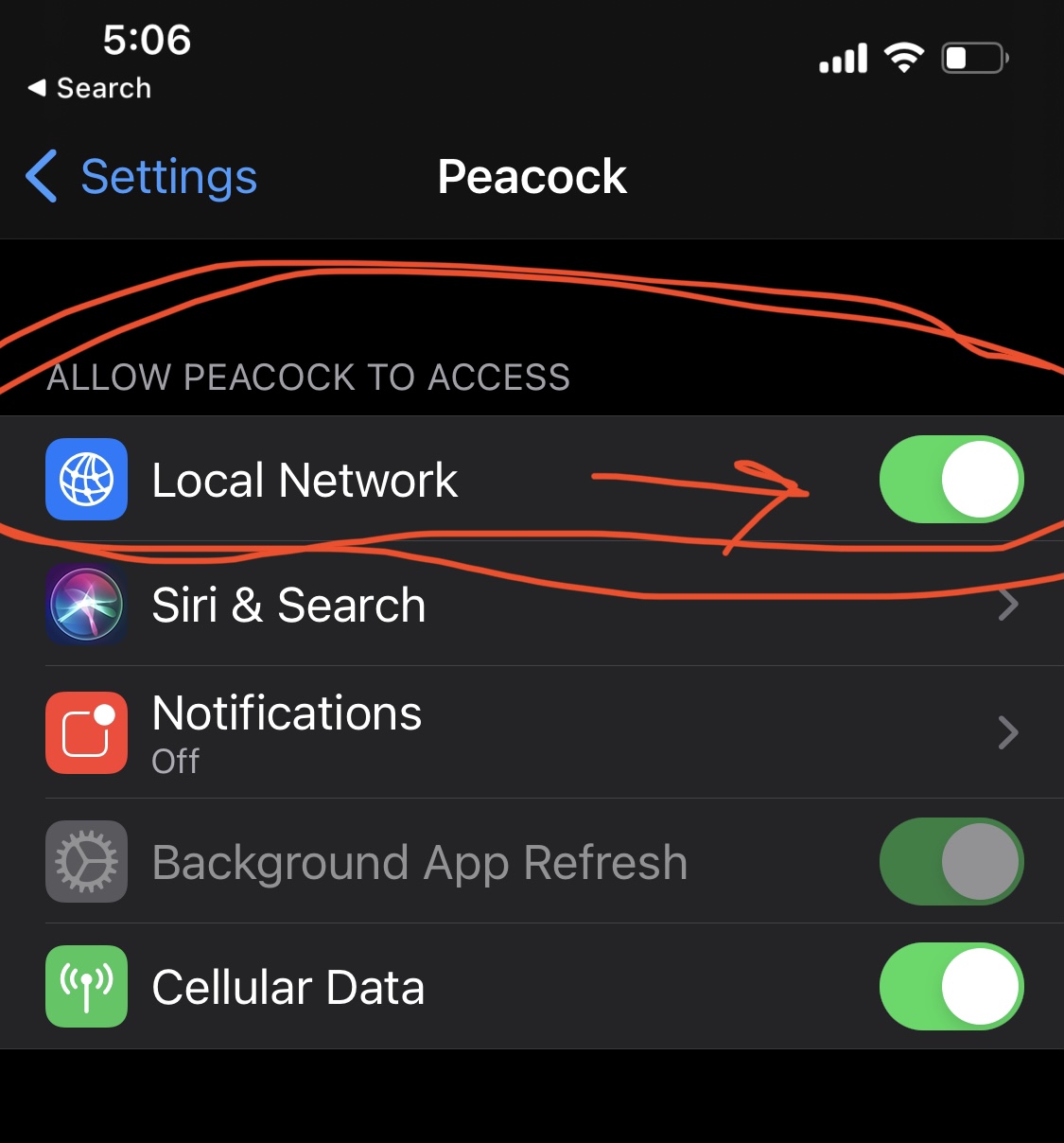
I hope this post helped you figure out why your Chromecast isn’t connecting to Peacock and now it works so you can enjoy watching it! I don’t know why they don’t make this a default! We use a Samsung TV and I guess it doesn’t work unless you have something like Chromecast which is very cheap anyway and worth having to stream YouTube TV and other shows. I highly recommend it.
If you want to thank me, you can click this link to Amazon which will take you to my storefront and you can close out of it. It just has a little cookie that gives me a little kick back at no extra cost to you the next time you place an Amazon order. I would so appreciate it, keeping this website up and running is a lot of money.
Please let me know if this worked for you – it helps me rank better on Google and hopefully this will pop up elsewhere in searches so we can help everyone enjoy using Peacock app with Chromecast! Happy watching! xx

Leave a Reply